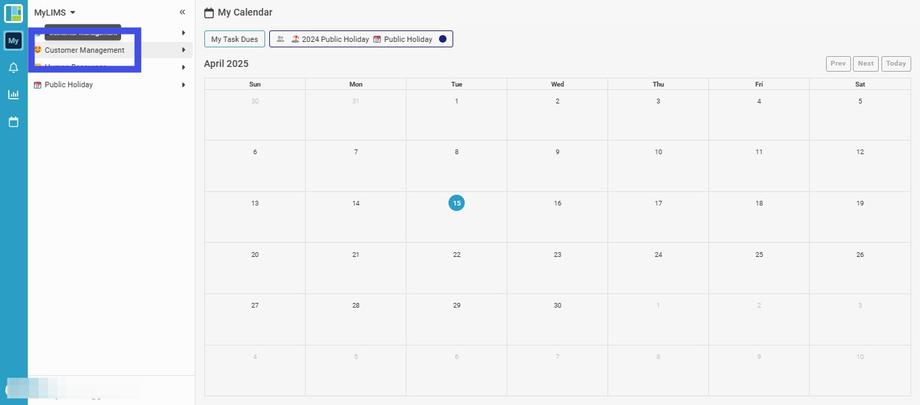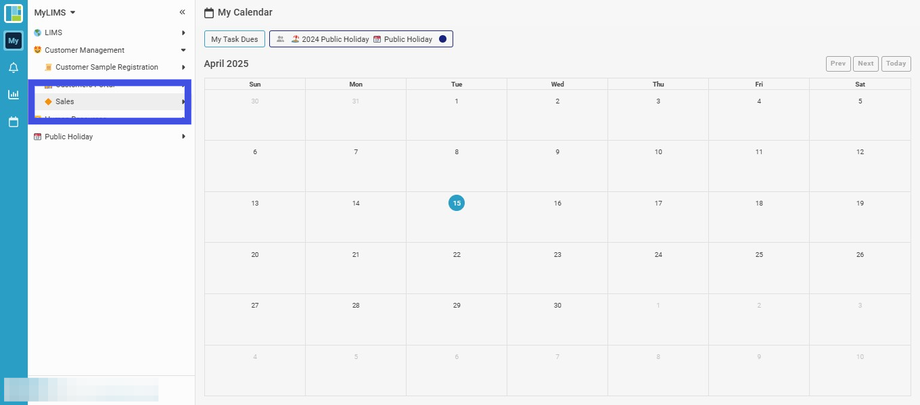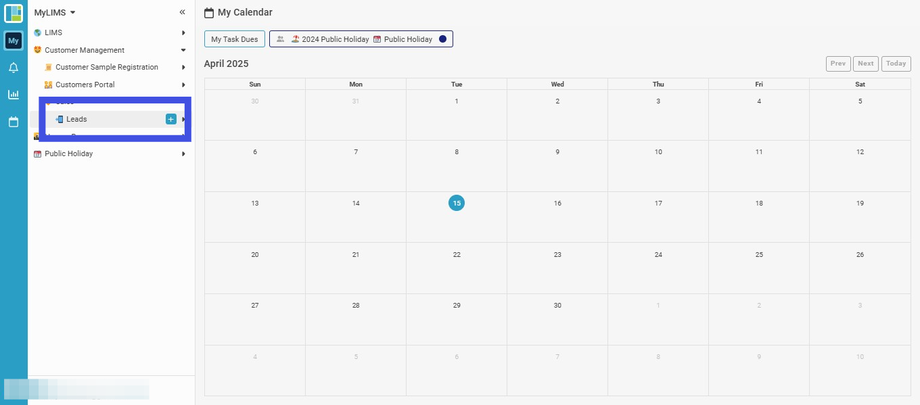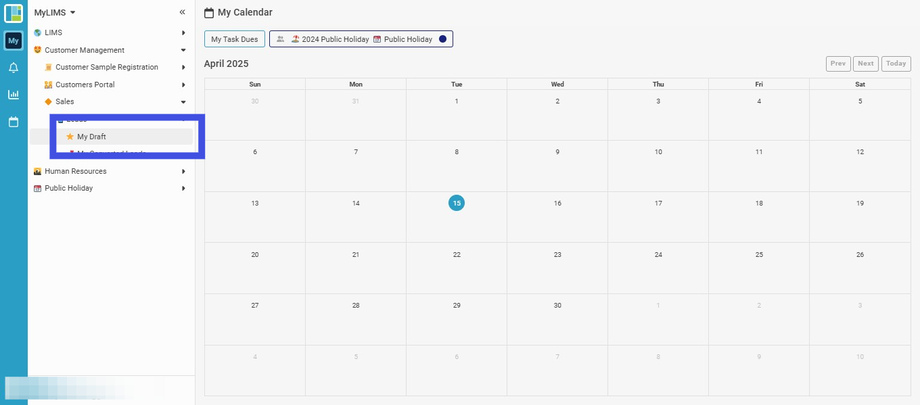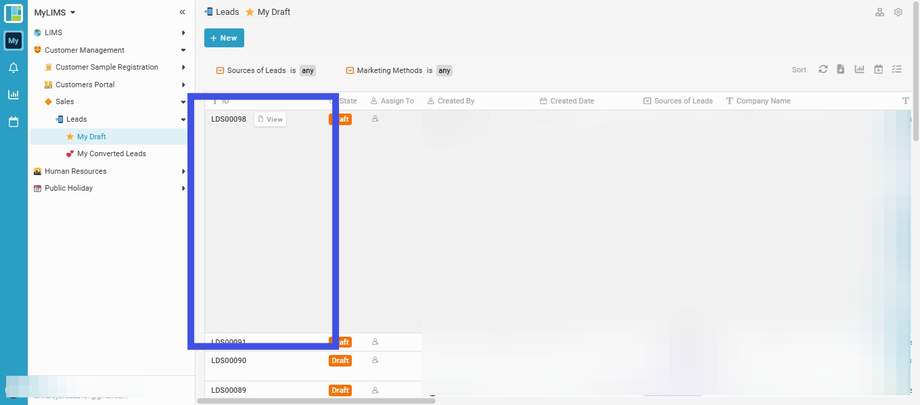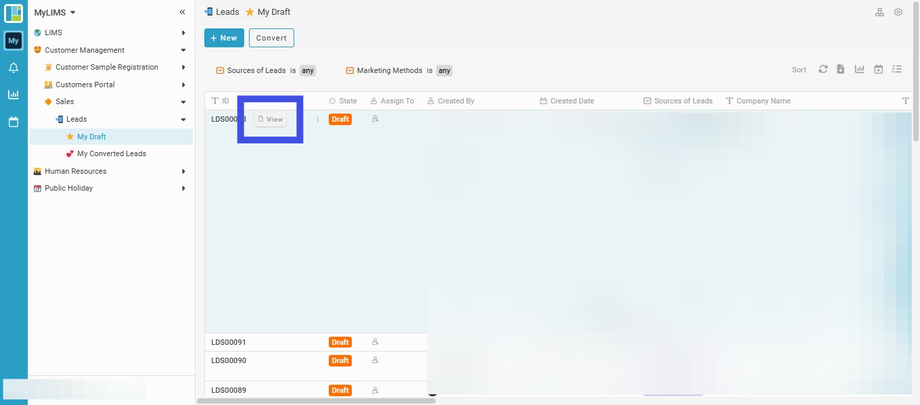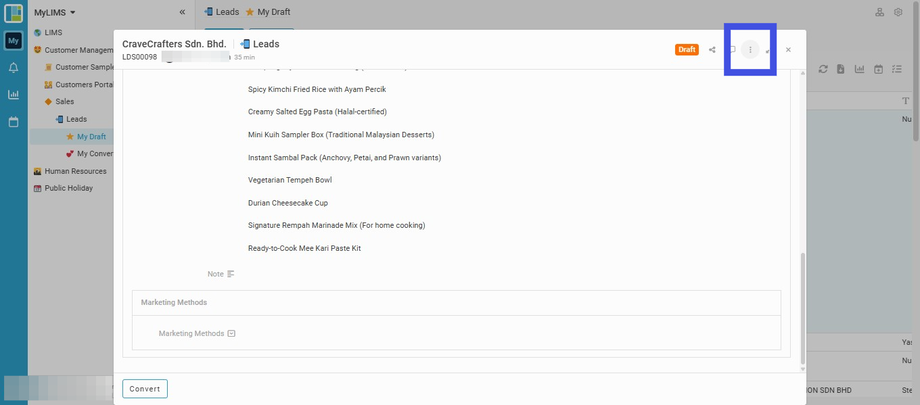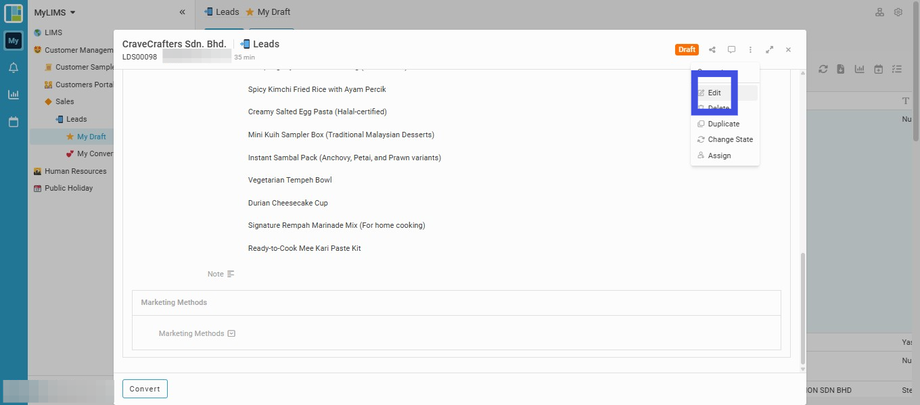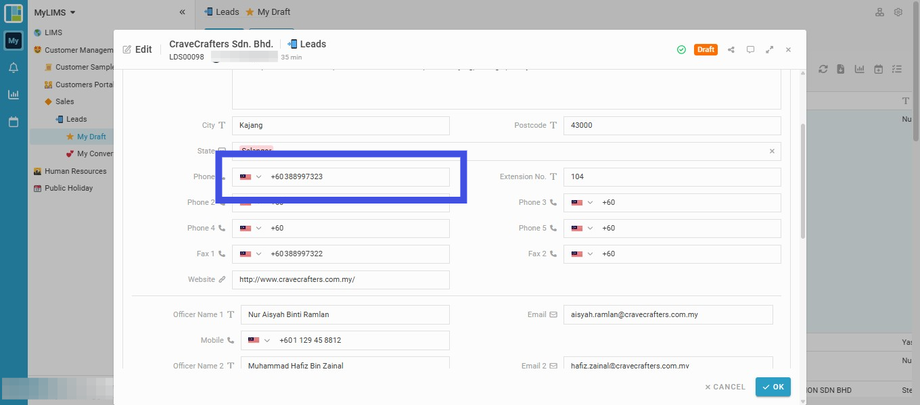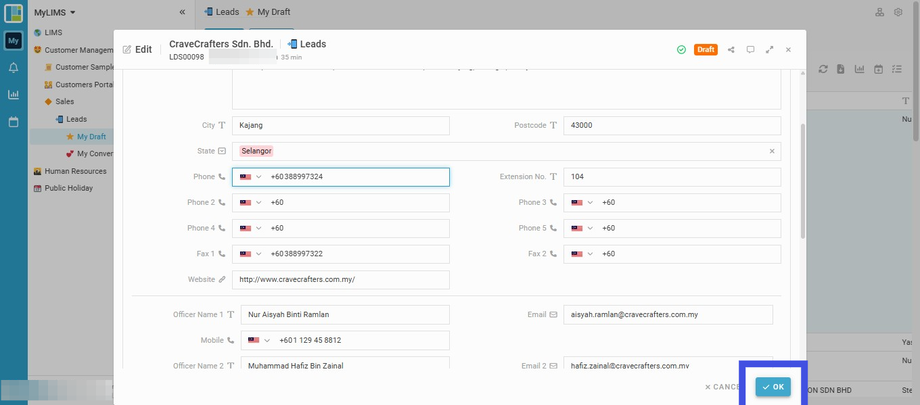Edit the Customer Lead
Interactive Tour:
Guide: Edit the Customer Lead (10 Steps)
Step 1: Click 'Customer Management'
Step 2: Click 'Sales'
Step 3: Click 'Leads'
Step 4: Navigate to and click the 'My Draft' Listing
Step 5: Navigate to the Entry you want to view
Step 6: Click the 'View' button to view the Entry
Step 7: Navigate to and click the '3 dots'
Step 8: Click the 'Edit' button
Step 9: Navigate to the section that needs to be edited to edit the details
In this tutorial, we will edit the phone number.