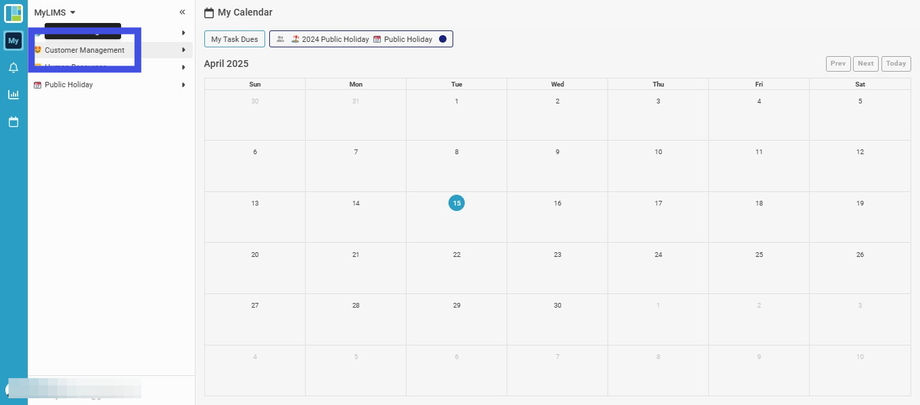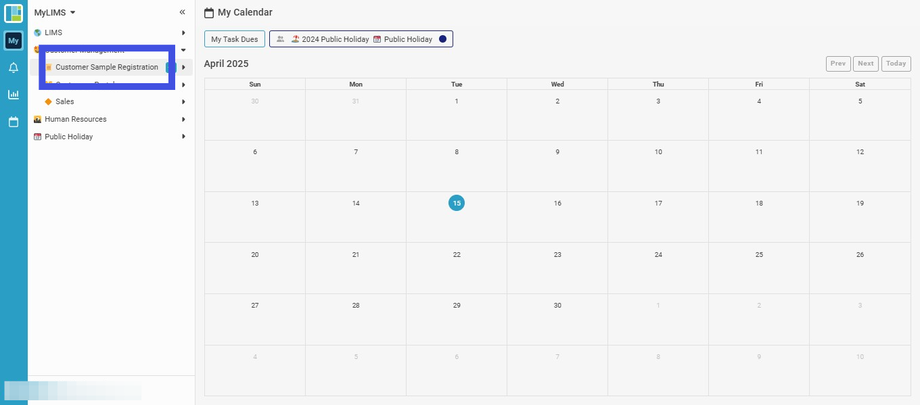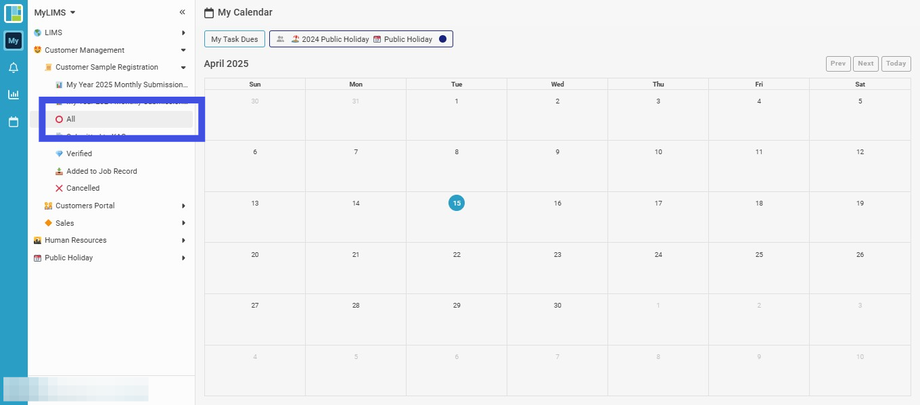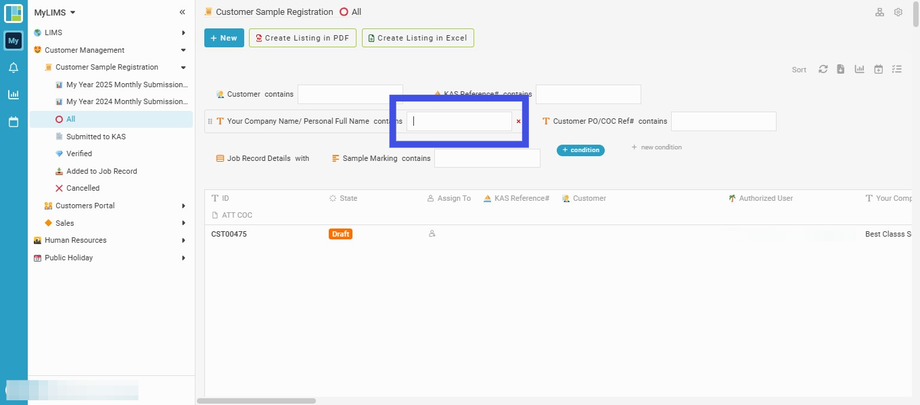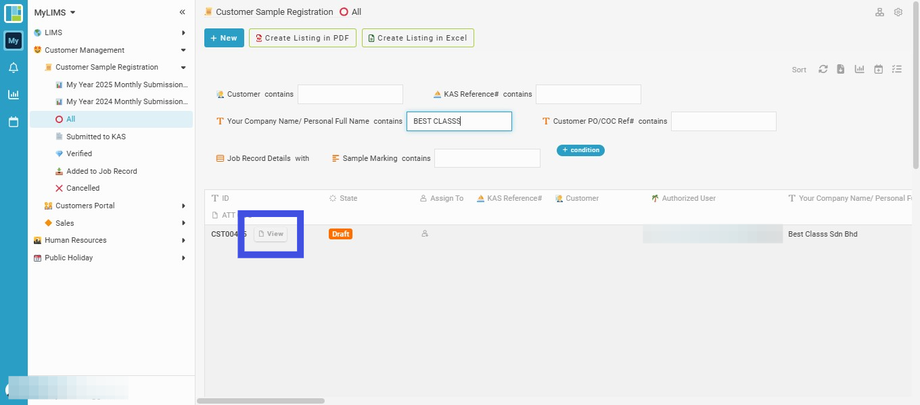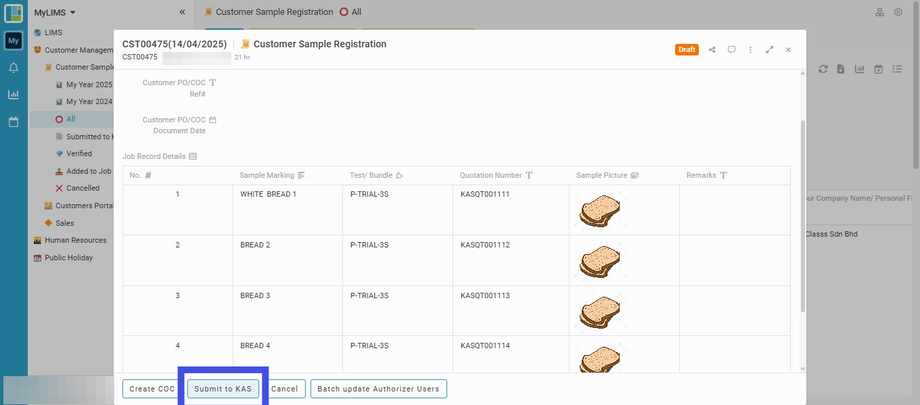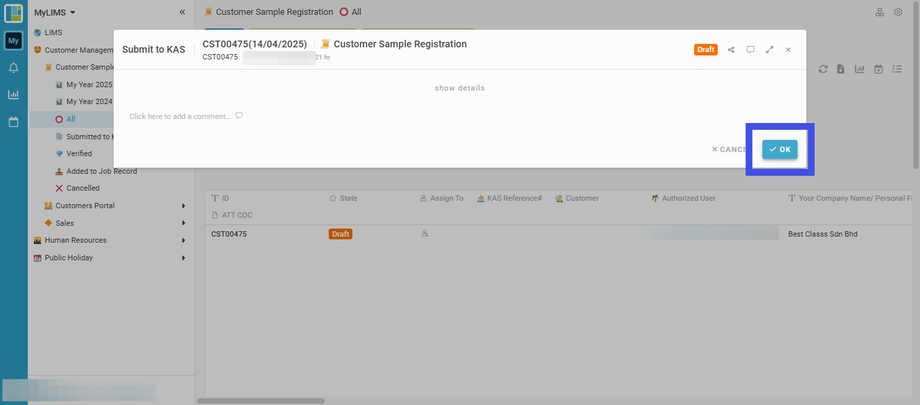Submit New Sample Registration Record to the Laboratory (by the MyLIMS Authorizer Customer)
Interactive Tour:
Submit New Sample Registration Record to the Laboratory (by the MyLIMS Authorizer Customer)
Guide: Submit New Sample Registration Record to the Laboratory (by the MyLIMS Authorizer Customer) (7 Steps)
Step 1: Click 'Customer Management'
Step 2: Click 'Customer Sample Registration'
Step 3: Navigate to 'All' Listing
Step 4: Enter and search Company Name/Personal Full Name into the field 'Company Name/Personal Full Name'
Step 5: Navigate and click the 'View' to review the details
Step 6: Click the 'Submit to KAS' button to submit the new Sample Registration Record to the Laboratory
Step 7: Click the 'OK' button to confirm the submission
After 'Ok' is clicked, the recorded data will be transferred to the 'Submitted to KAS' section.