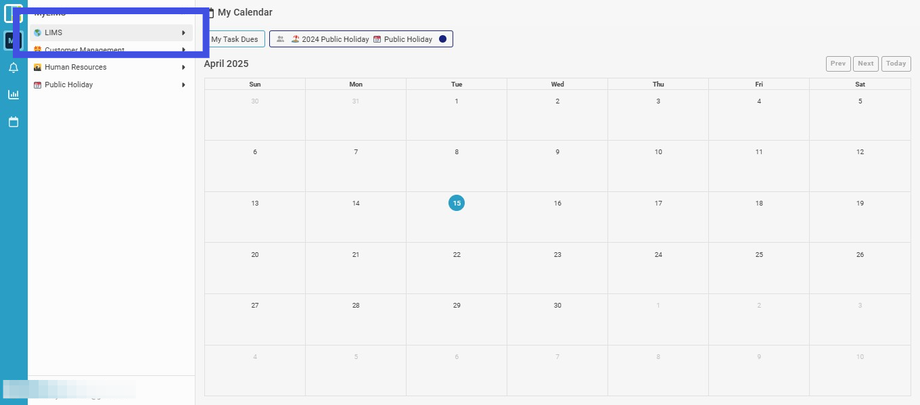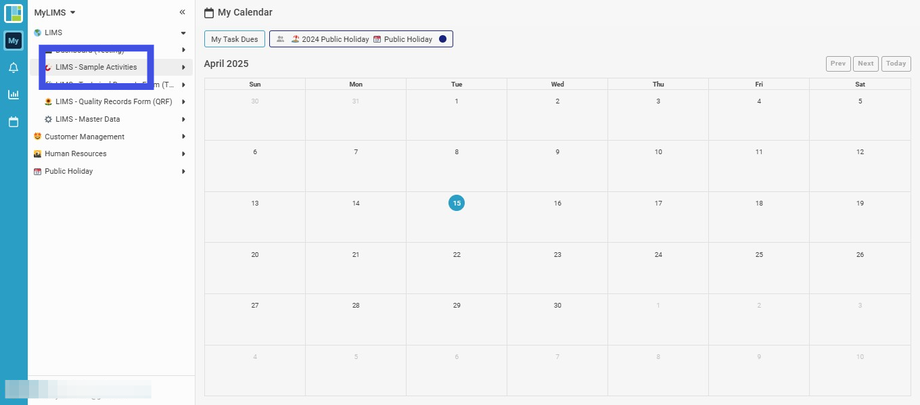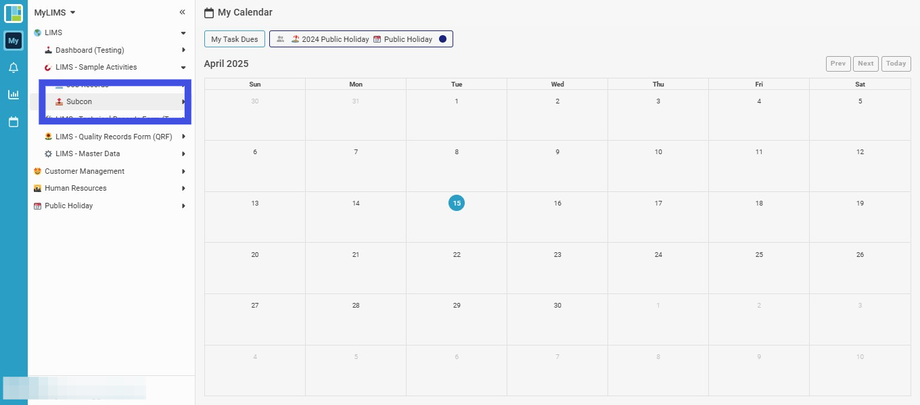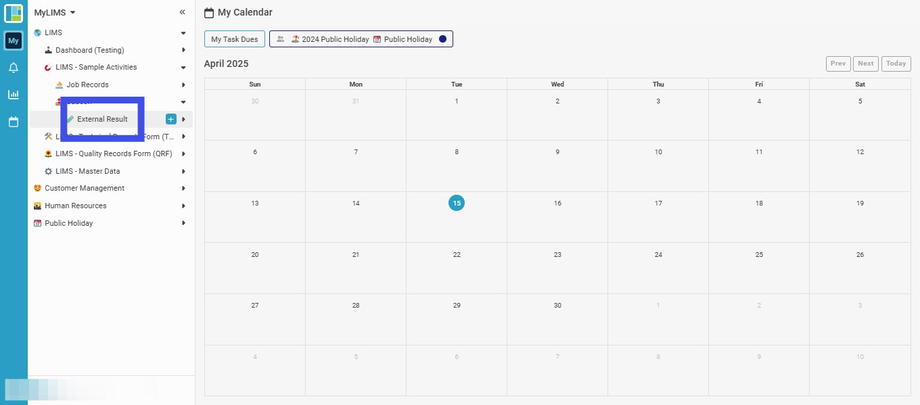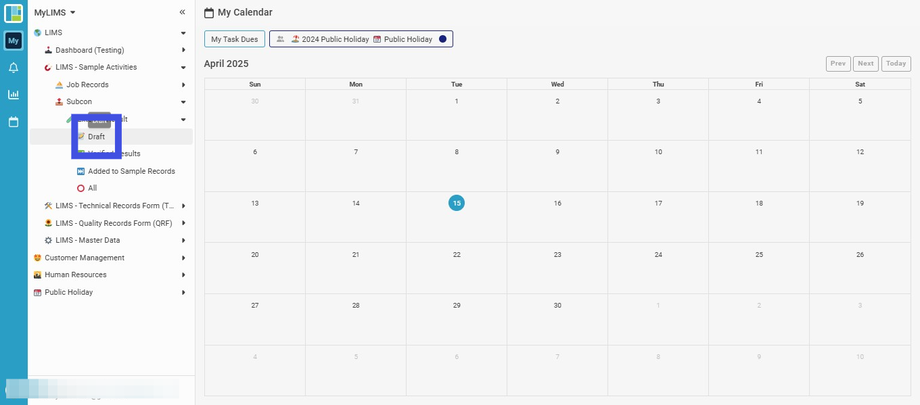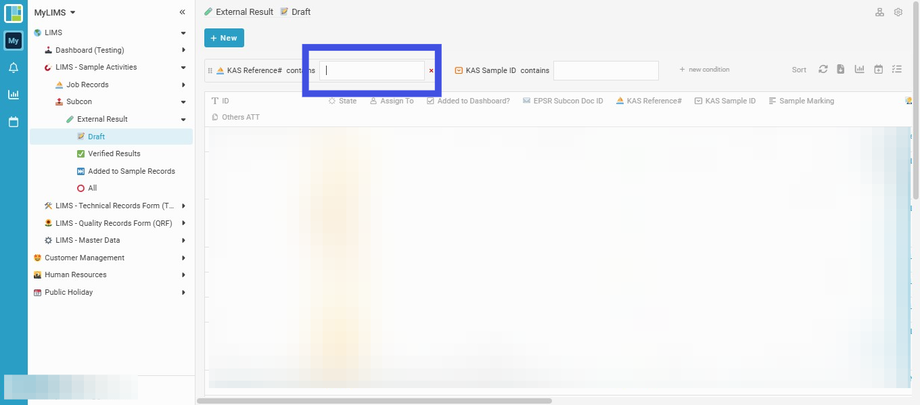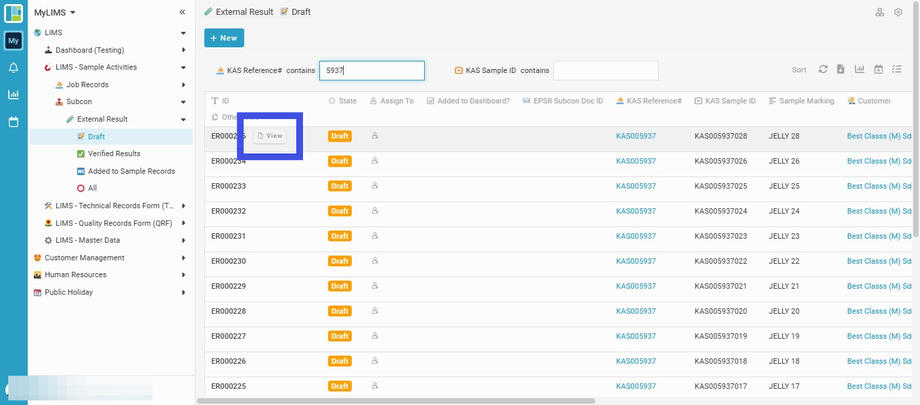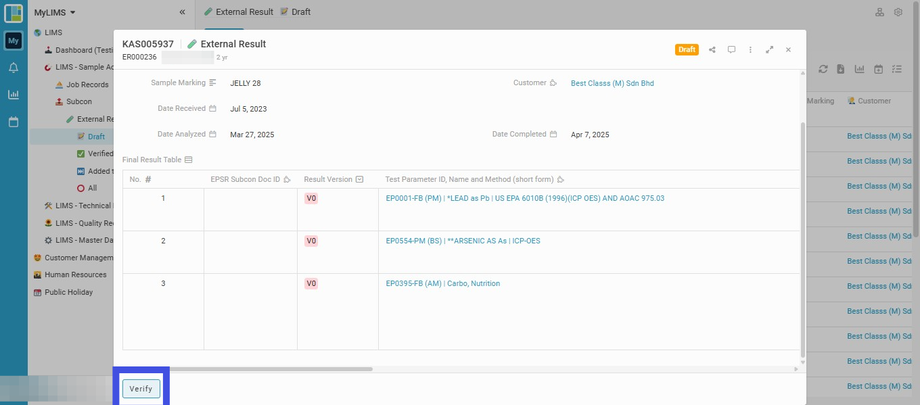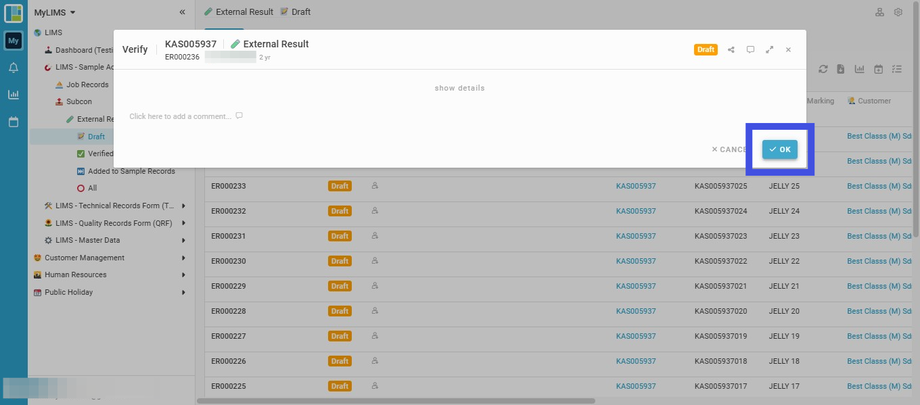Verify External Results
Interactive Tour:
Guide: Verify External Results (9 Steps)
Step 1: Click 'LIMS'
Step 2: Click 'LIMS - Sample Activities'
Step 3: Click 'Subcon'
Step 4: Click 'External Result'
Step 5: Navigate to and click 'Draft'
Step 6: Enter the KAS Reference ID into the field of the 'KAS Reference#'
Entering the KAS Reference ID helps to locate the Entry that needs to be verified.
Step 7: Navigate to the selected Entry and click on the 'View'
Click 'View' to review the details of the Entry before clicking the 'Verify' button.